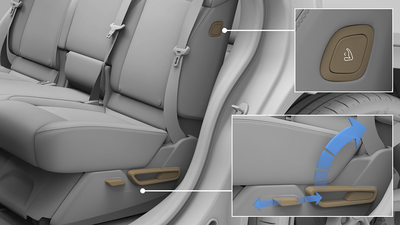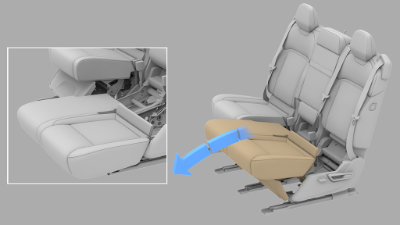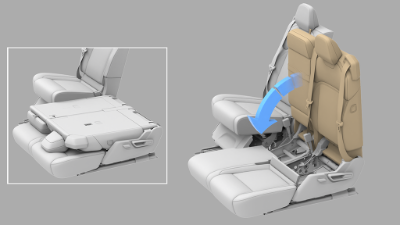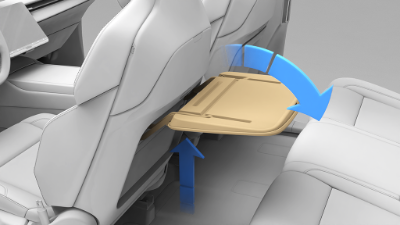The second-row seats move forward to provide additional space for entering and exiting
the third row.
Note: Easy Entry is only available when the second-row seats are unoccupied and the vehicle is
in P (Park).
Press the Easy Entry button to automatically move the seat and seatback forward.
Note: In equipped vehicles, ensure the seatback
tray table is in the stowed position before activating Easy Entry.
The front seats may need to be moved forward to allow adequate room for accessing the
third-row seats. If necessary, the front seats automatically move forward, and a
notification is displayed on the Right Clearview Cockpit when the Easy Entry feature is
initiated. While the front seats are moving, tap STOP in the Right
Cockpit notification to stop both front seats from moving and cancel the Easy Entry
request.
To return the second-row seat to its original position, press the Easy Entry button to
automatically move the seat back, and then lift the seatback to an upright position.
Alternatively, you can push the seatback to an upright position, and the seat will
automatically return to its original position.
Once the second-row seats are returned to an upright position, the front seats will return
to their previous positions if they were moved forward to make room for the Easy Entry
feature.