Center Cockpit Panel - Overview
Note: The illustration below is for demonstration purposes. The information in your vehicle display may have differences depending upon the current software version and market region.
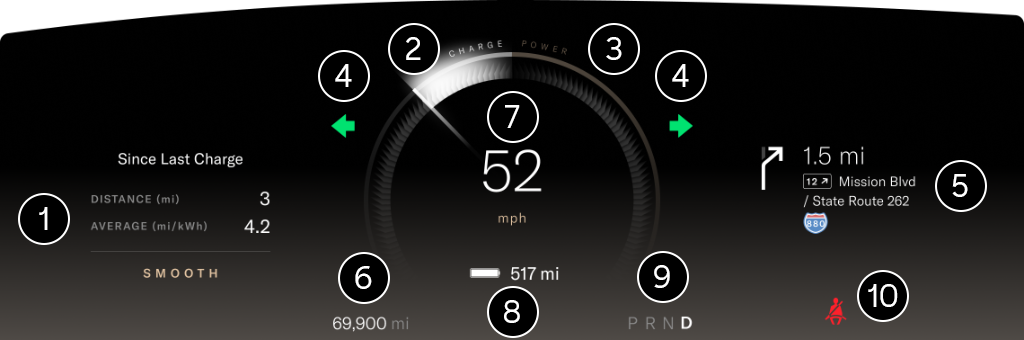
- Trip information area
- Charge meter, see Charge and Power Meter
- Power meter, see Charge and Power Meter
- Turn signal indicators, see Turn Signals
- Navigation widget
- Odometer
- Speedometer
- Battery State of Charge widget, see Battery State of Charge Indicator
- Gear selection indicator, see Selecting a Drive Mode
- Warning indicator, see Warning Indicators