Adaptive Cruise Control
When engaged, Adaptive Cruise Control uses data from the vehicle’s exterior sensors to automatically adjust your cruising speed, maintaining a safe distance from any vehicles ahead. The default distance maintained is the furthest allowed. See <<adjusting following distance >>
Adaptive Cruise Control is primarily intended for driving on dry, straight roads with no stops or sharp curves, such as highways and freeways.
If the adaptive Cruise Control cannot brake the vehicle safely, it will issue a takeover request.
Setting and changing cruising speed
To activate Adaptive Cruise Control, press the ![]() DreamDrive button on the steering wheel. See Steering Wheel DreamDrive Controls.
DreamDrive button on the steering wheel. See Steering Wheel DreamDrive Controls.
To set the cruising speed:
- Push the left toggle up or down to adjust speed by ±1 increment.
- Push and hold the left toggle up or down to adjust the set speed by ±5 increments.
Minimum speed: 20 mph (30 km/h)
Maximum speed: 90 mph (150 km/h)
The cruising speed displays to the right of the speedometer on the Cockpit Panel, and is highlighted when Adaptive Cruise Control is active. Once activated, cruising speed can be changed using the same controls.
Cruising speed
Occasionally, Adaptive Cruise Control may brake late or unexpectedly due to following a vehicle too closely, or if detection issues occur due to road infrastructure (e.g., curves, bridges, or tunnels). At all times, the driver is responsible for watching the road, controlling the vehicle, and intervening if required.
Adaptive Cruise Control maintains your selected cruising speed when a vehicle is not detected in front of you.
When cruising behind a detected vehicle, highlighted in the Center Cockpit Panel, Adaptive Cruise Control accelerates and decelerates the vehicle as needed to maintain the set following distance up to the set speed. See Adjusting following distance.
Adopting new speed limits
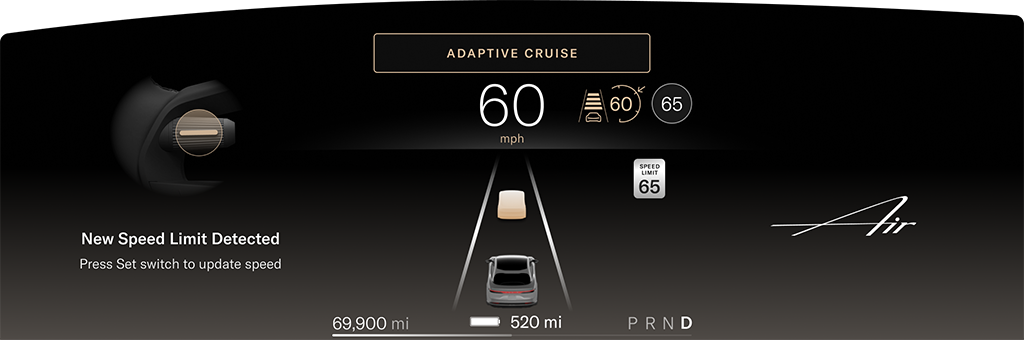
When Cruise Speed Update is enabled, the system will prompt you on the Cockpit Panel when a new speed limit is detected. Press the left toggle button on the steering wheel to update the cruising speed to the new speed limit.
If you do not wish to update the cruising speed, the prompt will disappear after 7 seconds.
Driver override
While Adaptive Cruise Control is active, you can temporarily override the set speed using the accelerator pedal. If the Adaptive Cruise Control is overridden for more than 60 seconds, it will disengage.
When you press the accelerator pedal, the Center Cockpit Panel displays the following:
- ADAPTIVE CRUISE display will change to OVERRIDE
- Lane display, highlighted when Adaptive Cruise Control is active, will no longer be highlighted
- The target vehicle will not be highlighted
Once the accelerator is released, Adaptive Cruise Control should automatically resume and return to the cruise speed set by the driver. The Cockpit Panel displays the active Adaptive Cruise Control mode.
Adjusting following distance
It is your responsibility as the driver to determine and maintain a safe following distance at all times. Do not rely on Adaptive Cruise Control to maintain an accurate or appropriate following distance.
Never depend on Adaptive Cruise Control to adequately slow down the vehicle to avoid a collision. Always watch the road in front of you and be prepared to take corrective action at all times. Failure to do so can result in a collision with the risk of serious injury or death.
To adjust the vehicle’s time gap settings from the vehicle ahead, press the ![]() button on the steering wheel. See Steering Wheel DreamDrive Controls. There are four time gap settings to select from, which will cycle as the
button on the steering wheel. See Steering Wheel DreamDrive Controls. There are four time gap settings to select from, which will cycle as the ![]() button is pressed.
button is pressed.
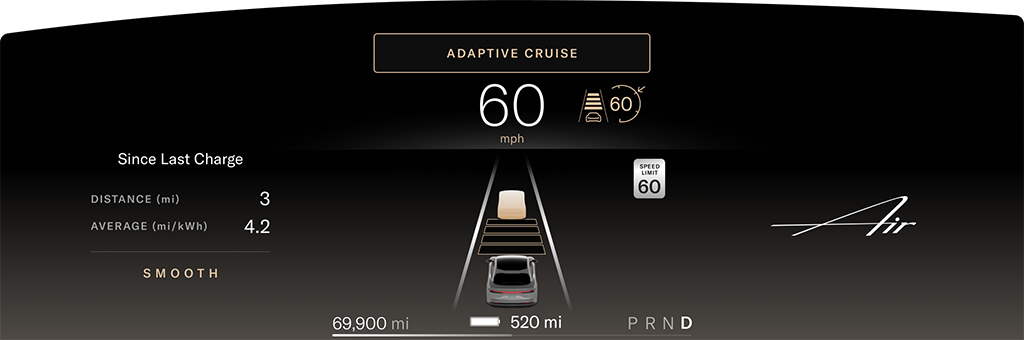
The change in the time gap settings displays on the Center Cockpit Panel.
Cancel and resume cruise control
To cancel Adaptive Cruise Control, press the ![]() Cancel button on the steering wheel. See Steering Wheel DreamDrive Controls.
Cancel button on the steering wheel. See Steering Wheel DreamDrive Controls.
The system can also be canceled by pressing the brake pedal if it is safe to do so in the current traffic conditions.
After Adaptive Cruise Control has been canceled, you can resume the previously set speed by toggling up the left steering wheel control.