Highway Assist
Highway Assist system detects lane markings and the presence of other vehicles to help keep the vehicle centered in a lane while maintaining the set speed and the following distance.
Activating Highway Assist
To activate Highway Assist, press the ![]() DreamDrive button on the steering wheel. Press the toggle button to set desired cruise speed. See Steering Wheel DreamDrive Controls.
DreamDrive button on the steering wheel. Press the toggle button to set desired cruise speed. See Steering Wheel DreamDrive Controls.
![]() When Highway Assist is activated, the lane is highlighted, and an indicator displays on the Center Cockpit Panel.
When Highway Assist is activated, the lane is highlighted, and an indicator displays on the Center Cockpit Panel.
Traffic Jam Assist
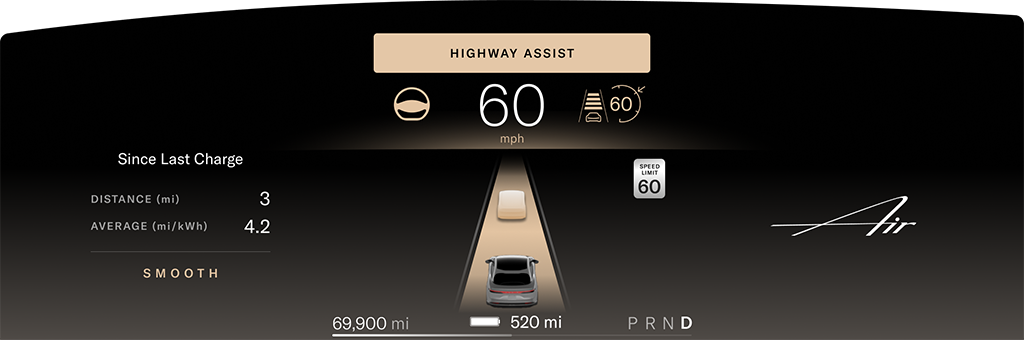
The image above displays lane control. When the system cannot detect the lane lines or lane markings and there is a vehicle ahead, Highway Assist will follow the leading vehicle.
Cooperative lane changing
To change lanes without disengaging or deactivating Highway Assist, activate the turn signal in the direction you will be changing lanes. See Turn Signals.
When you turn on the turn signal, Highway Assist will be temporarily overridden, allowing you to manually complete the lane change. When the vehicle is centered in the new lane and both lane lines are detected, Highway Assist will automatically resume.
When you turn on the turn signal:
- The Highway Assist indicator will gray out
- The lane will not be highlighted
- Any target vehicle will not be highlighted
Hands-off detection and in-lane stops
While Highway Assist helps you with steering, it's still necessary to keep your hands on the wheel and pay attention to the road at all times. If the system detects that the driver is distracted and their hands are no longer on the steering wheel, it will provide a series of warnings which, if not attended to, will lead to an in-lane stop.
If Highway Assist detects that the driver is distracted (not looking forward and their hands are not on the steering wheel) for longer than 6 seconds, a prompt will display on the Center Cockpit Panel.
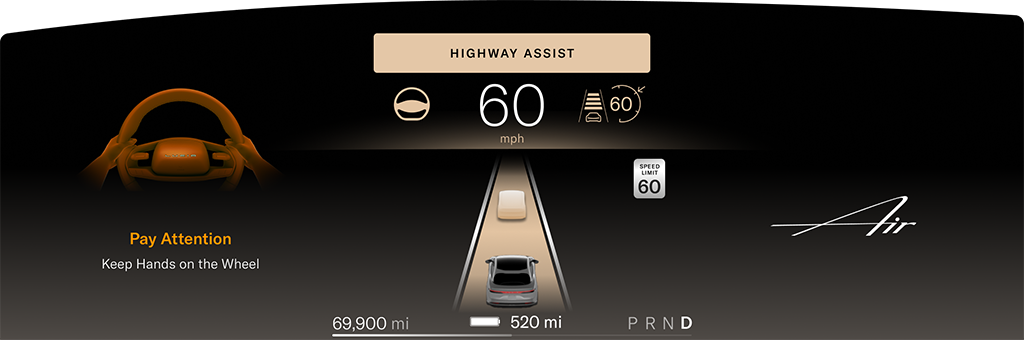
If no steering wheel input has been detected for 15 seconds a warning will display on the Cockpit Panel, prompting the driver to put their hands on the steering wheel.
If still no steering wheel input has been detected after an additional 15 seconds:
- An elevated warning appears on the Cockpit Panel, prompting the driver to put their hands on the steering wheel.
- An alert sounds.
- The driver receives haptic brake feedback before in-lane stop deceleration begins.

The final stage of in-stop initiation depends upon the current speed of the vehicle, and will occur any time after 33 seconds of continuous detection that the driver’s hands are off the steering wheel:
- The vehicle will gradually slow based upon the current speed.
- Hazard lights will activate.
- A flashing red animation appears on the Center Cockpit Panel.
- Audible warnings will sound.
Once an in-lane stop has completed:
- The vehicle automatically shifts into P (Park).
- Highway Assist is canceled.
- DreamDrive will be unavailable until the next drive cycle.
- All doors unlock.
- An audible alert sounds.
Steering override
While Highway Assist is active, you can temporarily override it by using the steering wheel. When you turn the steering wheel, the Highway Assist indicator will gray out on the Cockpit Panel.
Once the steering wheel returns to its neutral position, the vehicle is centered in the lane, and the system detects lanes again, Highway Assist should automatically resume and the Cockpit Panel will return to displaying the active Highway Assist mode.
Manually canceling Highway Assist
To cancel Highway Assist, press the ![]() Cancel button on the steering wheel. See Steering Wheel DreamDrive Controls.
Cancel button on the steering wheel. See Steering Wheel DreamDrive Controls.
The system can also be canceled by pressing the brake pedal if it is safe to do so in the current traffic conditions.