AM and FM Radio
About HD Radio™ Radio
Your vehicle is equipped with a special radio receiver that can receive digital broadcasts of local AM/FM stations in addition to analog broadcasts. Many stations broadcast a digital signal that may contain additional features not found in an analog signal. For more information, visit www.HDRadio.com.
HD Radio Technology manufactured under license from iBiquity Digital Corporation. U.S. and Foreign Patents. For patents see http://dts.com/patents. HD Radio and the HD, HD Radio, and “ARC” logos are registered trademarks or trademarks of iBiquity Digital Corporation in the United States and/or other countries.
Lucid and iBiquity Digital Corp are not responsible for the content sent using HD Radio™ technology. Content may be changed, added or deleted at any time at the station owner's discretion.
Using the AM/FM Radio application
Launch the AM/FM Radio application from the Right Cockpit Panel. Tap the Media icon ![]() > AM/FM Radio from the launcher menu, then select AM/FM from the Smart Drawer.
> AM/FM Radio from the launcher menu, then select AM/FM from the Smart Drawer.
From the main menu, you can select the desired category of radio stations.
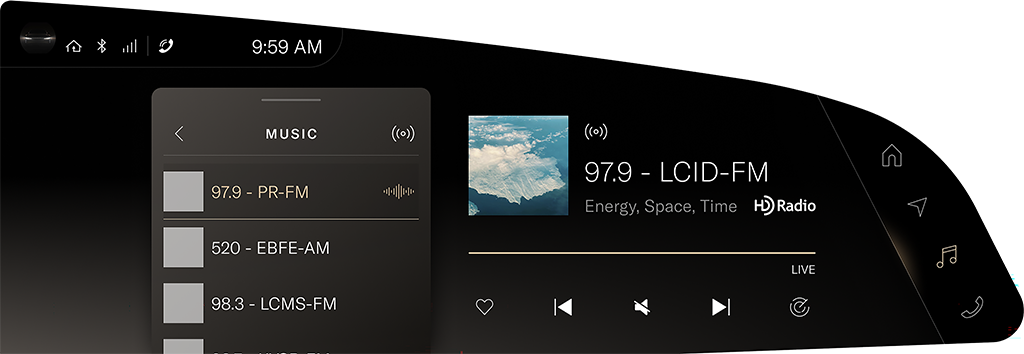
On the right Cockpit Panel, press![]() > AM/FM Radio. Selected media will display, along with player controls.
> AM/FM Radio. Selected media will display, along with player controls.
- Press the
 favorites icon to add the current station to your Favorites list. The icon is solid when a station has been added to Favorites.
favorites icon to add the current station to your Favorites list. The icon is solid when a station has been added to Favorites. - When listening to an HD Radio station, the
 icon is highlighted. Tap a channel number to switch stations.
icon is highlighted. Tap a channel number to switch stations.
HD Radio stations have a multicast indicator (1 2 3….). These numbers will appear if the current station has multiple digital broadcasts. Press Seek Up or Down button repeatedly to access the other digital broadcasts or tap a channel number to switch stations. The numbers that are highlighted signify available digital channels where new/different content is available. HD1 will signify the main programming service and is available in analog and digital broadcasts. Any additional multicast stations (HD2–HD8) are only broadcast digitally.
HD Radio Reception Factors
Reception Area: If you are listening to a multicast (HD2, HD3..) station and you are on the fringe of the reception area, the station may mute due to weak signal strength. If you are listening to HD1, the system will simply switch to the analog broadcast until the digital broadcast is available again.
However, if you are listening to any of the possible multicast (HD2–HD8) channels, the station will mute and stay muted unless it is able to connect to the digital signal again. While in this state, the “swirl” icon will appear for a few seconds. If it is not able reconnect to the digital signal, then the screen will be cleared and text ‘station unavailable’ will appear in artist and title field area
Station Blending: When a HD1 station is received, the system will play the analog audio broadcast from the station for a few seconds and then, if the receiver verifies the station is an HD Radio station, it will transition to play the digital audio broadcast. Depending on the station quality, you may hear a slight sound change when the station transitions from analog to the digital broadcast. The shift from analog to digital or digital back to analog sound is known as 'blending'.
Station Issues: In order to provide the best possible experience, a contact form has been developed to report any station issues found while listening to a station broadcasting with HD Radio technology. Every station is independently owned and operated. These stations are responsible for ensuring all audio streams and data fields are accurate. This form can be found at: https://hdradio.com/stations/feedback/
Troubleshooting HD Radio
The table below describes how to troubleshoot certain issues.
| Experience | Cause | Action |
|---|---|---|
| Mismatch of time alignment a user may hear a short period of programming replayed or an echo, stutter or skip. | The radio stations analog and digital volume is not properly aligned or the station is in ballgame mode. | None, radio broadcast issue. A user can contact the radio station. |
| Sound fades, blending in and out. | Radio is shifting between analog and digital audio. | Reception issue, may clear up as the vehicle continues to be driven. Turning the indicator of the "HD Radio" button off can force radio in an analog radio. |
| Audio mute condition when an HD2/HD3 multicast channel has been playing. | The readio does not have access to digital signals at the moment. | This is normal behavior, wait until the digital signal returns. If out of the coverage area, seek a new station. |
| Audio mute delay when selecting an HD2/HD3 multi-cast channel preset. | The digital multicast content is not available until HD Radio broadcast can be decoded and make the audio available. This takes up to seven seconds. | This is normal behavior, wait for the audio to become available. |
| Text information does not match he present song audio. | Data service issue by the radio broadcaster. | Broadcaster should be notified. Complete the form: https://hdradio.com/stations/feedback. |
| No text information shown for the preset selected frequency. | Data service issue by the radio broadcaster. | Broadcaster should be notified. Complete the form: https://hdradio.com/stations/feedback. |