Park Distance Warning
Park Distance Warning uses the exterior sensors to provide you with visual and audible alerts when the vehicle is slowly moving towards a potential hazard.
When enabled, the system provides visual and audible alerts on these camera views:
Right Cockpit Panel:
Pilot Panel:
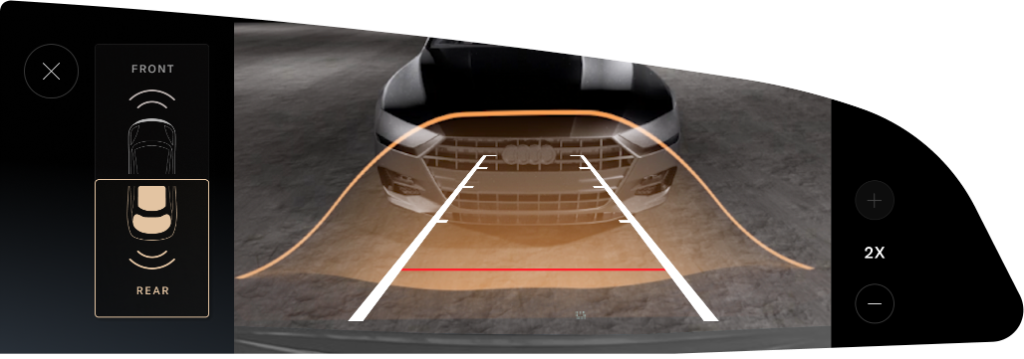
The shade of the visual indicator represents how close your vehicle is to an object. Objects that are further away will be indicated by a neutral shade.
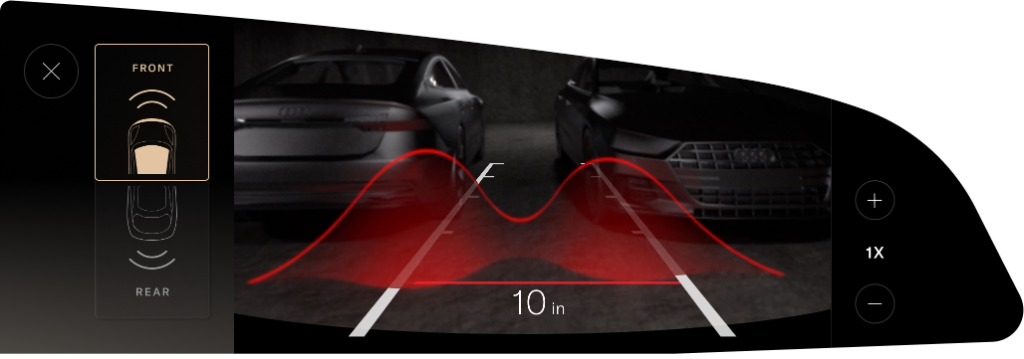
As your vehicle approaches an object, the visual indicator will gradually intensify to a darker shade of red. If this happens, apply the brakes to slow the vehicle and take any other appropriate corrective action.
Park Distance Warning settings
To configure Park Distance Warning settings, from the Pilot Panel touch ![]() >
> ![]() DreamDrive, then enable or disable Park Distance Warning. Settings save to the current User Profile.
DreamDrive, then enable or disable Park Distance Warning. Settings save to the current User Profile.