Retracting, Extending, or Turning Off the Pilot Panel
Retracting the Pilot Panel
The Pilot Panel can retract to reveal extra storage.
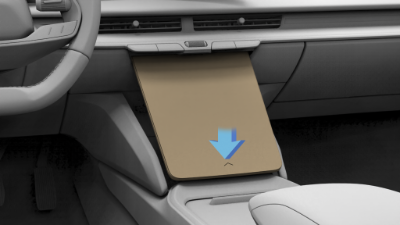
To retract the Pilot Panel, either of the following methods can be used:
- Touch and hold the arrow at the base of the Pilot Panel screen for at least one second.
- Swipe up on the arrow at the bottom of the Pilot Panel screen.
Extending the Pilot Panel
While the Pilot Panel is retracted, touch the arrow on the exposed portion of the Pilot Panel. The panel will extend back to its orginal position.
Turning off the Pilot Panel Display
To blank or turn off the Pilot Panel display, you can:
- Double-tap on the
 on
the Essentials screen.
on
the Essentials screen.
To turn the display back on, tap anywhere on the blank Pilot Panel. The screen will also turn on automatically if the vehicle requires your input on the Pilot Panel.