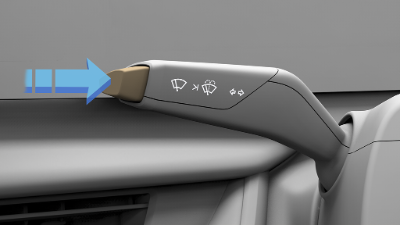Wipers
The Wiper controls on the Left Cockpit Panel are used to control the wipers.
Front Wiper Settings
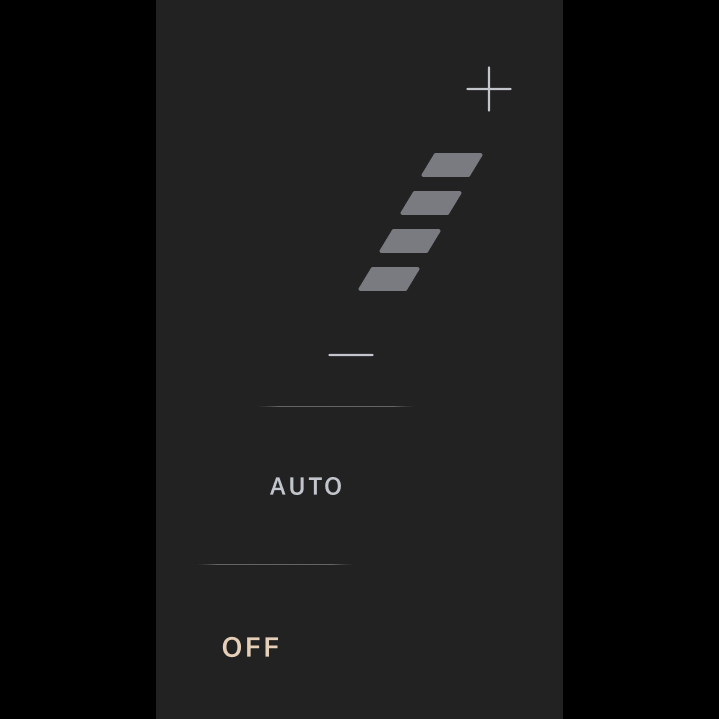 |
Off |
 |
In AUTO, the vehicle's rain sensor detects whether or not it is raining and will activate the wipers, as required. |
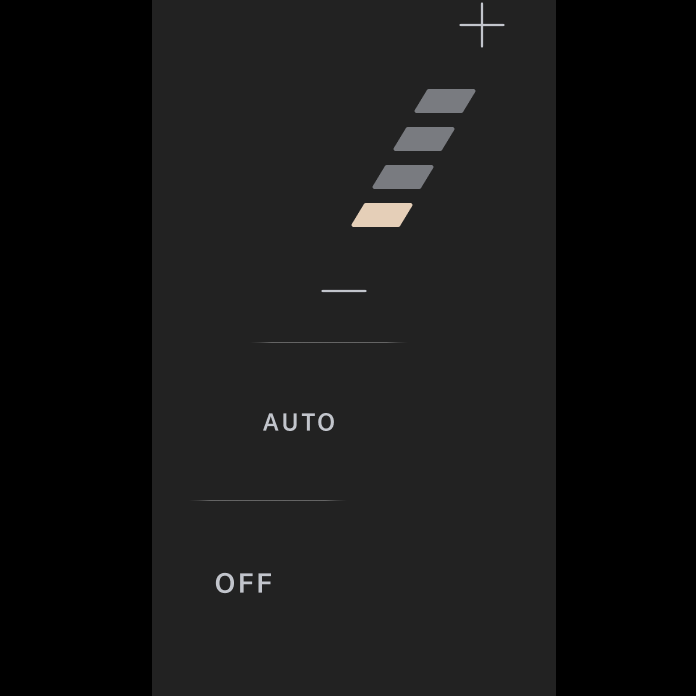 |
MANUAL 1: Wipers operate intermittently at slow intervals. |
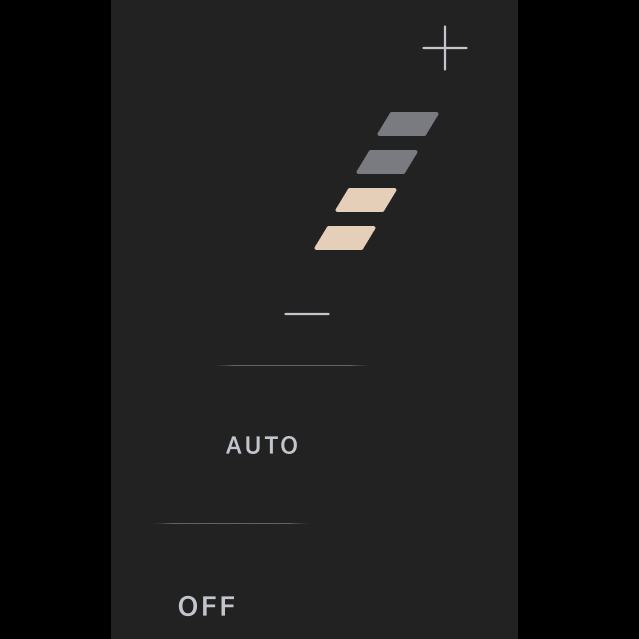 |
MANUAL 2: Wipers operate intermittently at quicker intervals. |
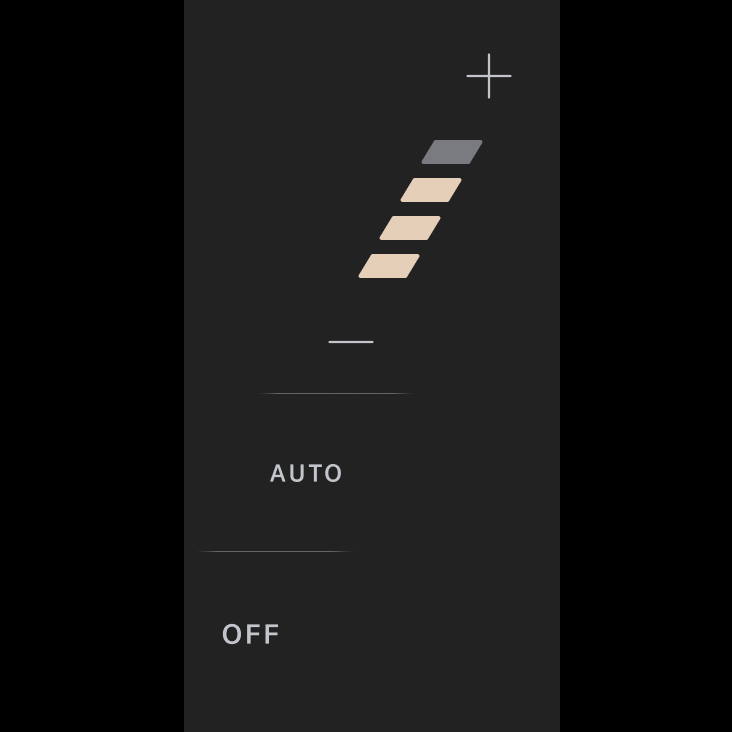 |
MANUAL 3: Wipers operate continuously at low speed. |
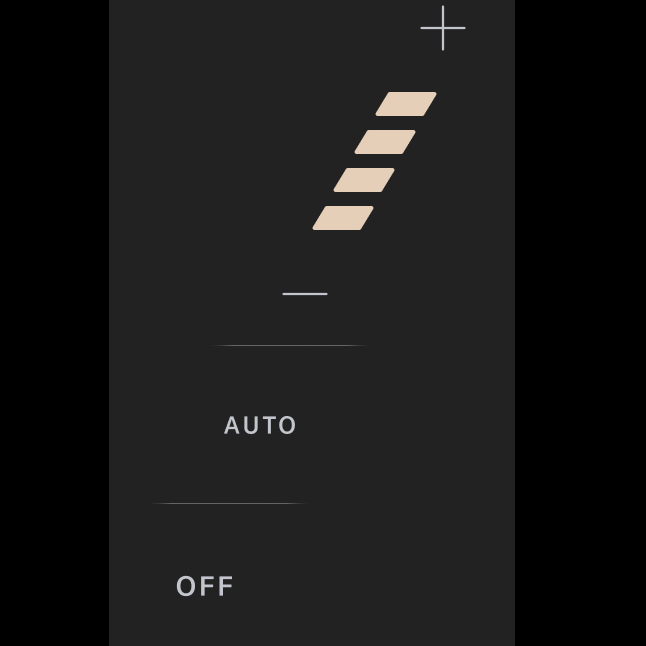 |
MANUAL 4: Wipers operate continuously at high speed. |
Changing Wiper Settings while Driving
To change the wiper setting while driving, press the wiper stalk button repeatedly. Repeat as needed to scroll through all available settings.
You can also press-and-hold the left stalk button for 1.5 seconds to operate the wipers. This will immediately switch the wiper program to High.
Rear Wiper
Refer to the control wiper icons in the Left Cockpit Panel for corresponding rear wipers to operate in the following modes:
- Off
- Intermittent
- Continuous
You can press ![]() on the screen to spray washer fluid on the rear wiper.
on the screen to spray washer fluid on the rear wiper.
Auto Wiper Sensitivity
In AUTO mode, the rain sensor controls wiper speed. Adjust the sensitivity to change how quickly and frequently the wipers respond to rain.
To adjust wiper sensitivity:
- Tap AUTO on the wiper menu in the Left Cockpit Panel to enable Auto mode.
- The current sensitivity level will be displayed.
- Tap Auto again to cycle through three available sensitivity levels.

Service Wipers
Wipers can be moved to the service position for access to the wiper blade for replacement using Service Wipers. To activate Service Wipers, the vehicle needs to be parked. This feature can be accessed from Settings > Vehicle > Maintenance.