Customized Controls
Infotainment
DreamDrive Pro
Energy App
Mobile App
Wiper
Notification when Ride Height
Selection is Not Available
Preferred functions can now be assigned to the customizable buttons on the steering wheel and the Pilot Panel. These assignments are saved to the user profile to personalize the in-cabin experience. After this update is installed, the system will prompt for a function assignment upon the first press of a customizable button.

Creature Comfort Mode - Maintains a comfortable temperature for pets left in the vehicle and displays a message on the screens to inform passersby that the pet is safe.
Keep Mode - Preserves the desired cabin temperature after exiting the vehicle.
NOTE: Both Creature Comfort and Keep modes can be accessed via the Climate Modes display on the Pilot Panel.
Infotainment Reboot - If you are experiencing issues with your infotainment system or screens you can now reboot the infotainment system. With vehicle in Park and brake pedal depressed, press and hold the 'Cancel' and 'Voice Assistant' buttons on the steering wheel for ~10 seconds, until a chime sounds. When released, the reboot will be finished in approximately one minute.
SiriusXM - A contextual control button has been added to the Now Playing screen to provide quicker access to key features, enabling a more seamless listening experience.
Bluetooth - The connection experience has been streamlined by consolidating the separate Phone and Music icons into a single, unified Bluetooth icon. This update enhances clarity and presents a cleaner, more intuitive status display.
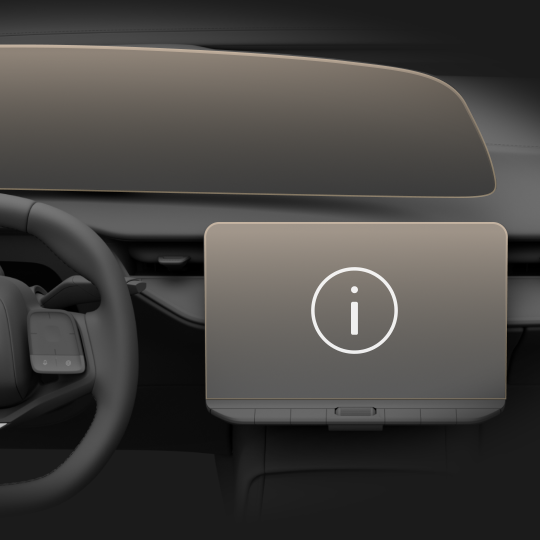
Lane Change Assist - DreamDrive can now initiate an automatic lane change maneuver when the turn signal lever is activated, provided Drive Assist is active on a highway.
NOTE: Lane Change Assist is a driver assistance feature. The driver remains responsible for the driving task, including verifying that it is safe to change lanes and monitoring surrounding traffic throughout the maneuver.
Lane Change Suggestion - When a slower-moving vehicle is detected ahead, the system may suggest a lane change. Suggestions may also be provided when the vehicle is in the leftmost freeway lane to help keep the passing lane clear for other traffic.
Rear Pedestrian Collision Protection - Warns if the system detects an imminent rear collision with a pedestrian and may automatically apply emergency braking to help avoid impact.
Energy Saver Enhancements - Battery preconditioning and AC outlets now turn off automatically when Energy Saver mode is active, helping conserve power more effectively.
Improved Range Display - Clearer Rated and Dynamic range labels have been added to provide better insight into the vehicle’s estimated range.
Charging Points-of-Interest Filter - The charger filter option is now easily accessible under the Range tab to determine which chargers appear in the Range Spider.
Minor updates have also been made to improve text clarity and overall readability throughout the app.

Notifications for over-the-air updates are now available in the Lucid Mobile App. Updates can be scheduled for installation at a convenient time directly through the app.
Ride height can now be controlled via the mobile app to make vehicle loading more convenient.
Wiper settings on the Left Cockpit Panel have been improved to provide enhanced control over wiper speed. The display now features a slider for adjusting the wiper.
Pressing the left steering column stalk button successively will now toggle through wiper speed settings.
Rear wipers now remain active when the vehicle is shifted into reverse.
A notification now appears when Ride Height Selection is temporarily unavailable. This may occur when a door is open, or when the vehicle is charging.
