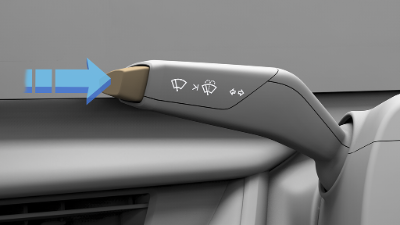Wipers
The Wiper controls on the Left Cockpit Panel are used to control the wipers.
Front Wipers
Refer to the following control wiper icons in the Left Cockpit Panel:
|
|
Off |
|
|
In AUTO, the vehicles rain sensor detects whether or not it is raining and will activates the wipers, as required. The sensitivity of the wiper activation is selected by the LO or HI icons. |
|
|
LOW Speed Continuous Wipe |
|
|
HIGH Speed Continuous Wipe |
 |
DE-ICE: Activate the wiper de-ice feature when there is ice/snow build-up on the windshield to assist in quick ice removal. This feature can only be activated when the vehicle is in Park and sufficient washer fluid is in the washer reservoir. |
When you tap open the menu on the Left Cockpit Panel, if the current wiper settings are Off, it automatically switches to Open.
You can change the wiper settings by using the left stalk button to cycle between the different wiper settings. The first detent will trigger a single wipe, and the wiper menu appears for you to change any settings from the Left Cockpit Panel. On the second detent, before the timeout, it cycles through the programs, while allowing your hand to remain on the steering wheel without having to touch the screen.
You can also press-and-hold the left stalk button for 1.5 seconds to operate the wipers. This will immediately switch the wiper program to High.
Rear Wiper
Refer to the control wiper icons in the Left Cockpit Panel for corresponding rear wipers to operate in the following modes:
- Off
- Intermittent
- Continuous
Service Wipers
Wipers can be moved to the service position for access to the wiper blade for replacement using Service Wipers. To activate Service Wipers, the vehicle needs to be parked. This feature can be accessed from Settings > Vehicle > Maintenance.