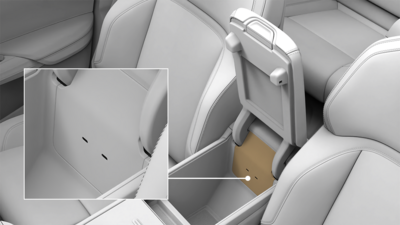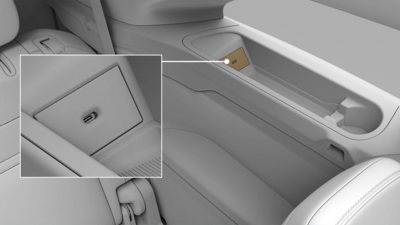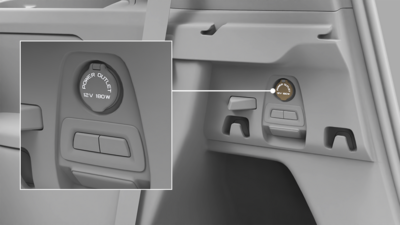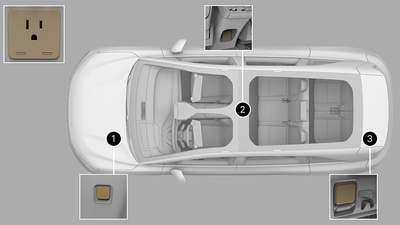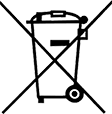Health & Safety
1. Ingestion/Small Parts Warning
Required for all sizes of lithium coin batteries: Keep away from children. If
swallowed, consult a physician immediately.
2. Normal Conditions of Use
Exposure to contents inside the sealed battery will not occur unless the battery
leaks, is exposed to high temperatures, or is mechanically abused.
3. Notes to Physician
3.1. Treatment information is available from the NATIONAL CAPITAL POISON CONTROL
CENTER BUTTON BATTERY INGESTION TRIAGE AND TREATMENT GUIDELINE : https://www.poison.org/battery/guideline. If the patient is less than or
equal to 12 years, immediately obtain an x-ray to locate the battery. If the patient
is > 12 years and the battery diameter is > than 12 mm or unknown also obtain
an x-ray. X-rays should include the entire neck, esophagus and abdomen. Once the
position of the battery in the esophagus is determined by x-ray and if less than 12
hours post ingestion consider giving sucralfate suspension 10ml by mouth every 10
minutes, up to 3 doses while waiting for sedation for endoscopy. Do not delay
battery removal because a patient has eaten recently or was given honey or
sucralfate by mouth. Batteries lodged in the esophagus should be removed immediately
since battery leakage, caustic burns and perforation can occur as soon as two hours
after ingestion. Endoscopic removal is preferred as it allows direct visualization
of tissue injury. After the battery is removed from the esophagus if no perforation
is evident irrigate the injured area with 50 mL to 150 mL of 0.25% sterile acetic
acid and then observe for delayed complications. If a large battery (equal to or
greater than 20 mm) is in the stomach or beyond of a child < 5 years, and based
on history, might have lodged in the esophagus for > 2 hours, consider diagnostic
endoscopy to exclude the remote possibility of esophageal injury. Retrieve
batteries, endoscopically if possible, from the stomach or beyond if: 1) A magnet
was also ingested, 2) The patient develops signs or symptoms that are likely related
to a battery ingestion, or, 3) A large battery equal to or greater than 15 mm is
ingested by a child younger than 6 years, remains in the stomach for 4 days or
longer. Allow batteries to pass spontaneously if they have passed beyond the
esophagus (stomach and beyond) and no clinical indication of any significant
gastrointestinal injury is evident.
3.2. Confirm battery passage by inspecting stools. Consider repeat radiographs to
confirm passage if battery passage not observed in 10-14 days.
4. First Aid - If swallowed
If battery is swallowed DO NOT GIVE IPECAC. Do not induce vomiting. Seek medical
attention immediately. Attempt to determine battery imprint code (or diameter) of
companion or replacement battery. If no imprint code is available, measure or
estimate the battery diameter based on the size of the slot the battery fits or the
size of the comparable battery. Provide this information to the treating health care
provider. If the child is greater than 12 months of age and able to swallow, and the
battery was swallowed within the prior 12 hours, if readily available administer
honey immediately and while on route to the emergency room. Give 10 mL (2 teaspoons)
of honey by mouth every 10 minutes for up to 6 doses. Do not delay going to the ER
to obtain or give honey. Other than the honey do not give anything by mouth.
5. Poison Center/North America
USA/CANADA CALLS ONLY: 1-800-498-8666 (Toll Free) [24
Hour National Battery Ingestion Hotline]
6. Poison Centers /World Directory
http://globalcrisis.info/poisonemergency.html#AAA
7. First Aid - Eye Contact
Flush with running water for at least 30 minutes. Seek medical attention
immediately.
8. First Aid - Skin Contact
Remove contaminated clothing and flush skin with running water for at least 15
minutes. Seek medical attention if irritation persists.
9. First Aid – Inhalation
Contents of leaking battery may be irritating to respiratory passages. Move to fresh
air. Seek medical attention if irritation persists.
10. Precautionary Statements
CAUTION: Keep batteries away from children. If swallowed, consult a physician at
once. Ingestion may lead to serious injury or death. Cell can explode or leak if
heated, disassembled, shorted, recharged, exposed to fire or high temperature or
inserted incorrectly. Keep in original package until ready to use. Do not carry
batteries loose in your pocket or purse.
11. Fire Hazard
Batteries may rupture or leak if involved in a fire.
12. Firefighting
Call the emergency department (911).
In case there is a fire in close proximity to the vehicle, use any appropriate fire
extinguishing agent (e.g., carbon dioxide, class D extinguisher, water, or clean
agents) to contain the fire and prevent it from spreading to the vehicle. In case of
a vehicle battery fire, copious amounts of water are effective in extinguishing the
flames and cooling the lithium-ion battery cells.
13. Handling Precautions
Avoid mechanical and electrical abuse. Do not short circuit or install incorrectly.
Batteries may rupture or vent if disassembled, crushed, recharged or exposed to high
temperatures. Install batteries in accordance with equipment instructions.
14. Storage Precautions
Store batteries in a dry place at normal room temperature. Refrigeration does not
make them last longer.
15. Collection & Disposal
Dispose of used (or excess) batteries in compliance with federal, state/provincial
and local regulations. Do not accumulate large quantities of used batteries for
disposal as accumulations could cause batteries to short-circuit. Do not incinerate.
In countries, such as Canada and the EU, where there are regulations for the
collection and recycling of batteries, consumers should dispose of their used
batteries into the collection network at municipal depots and retailers. Do not
dispose of batteries with household trash.