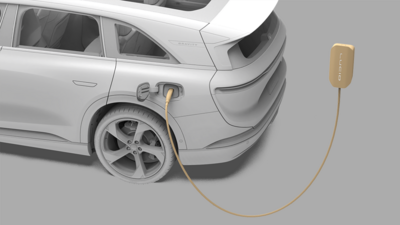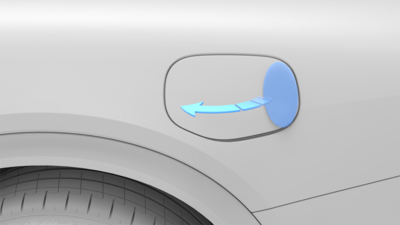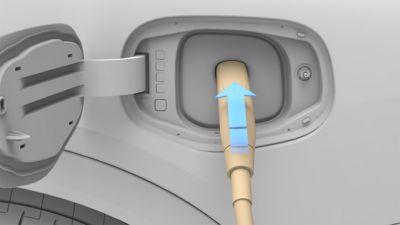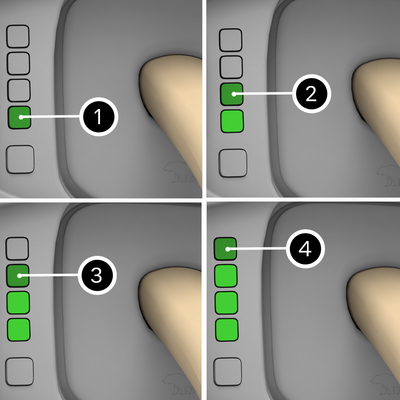Safety Checklist
Check the following items before charging your vehicle:
- Inspect the outlet if you are using a domestic wall outlet and do not use it if it appears damaged or worn.
- Inspect the charging cable and connector for damage, including frays or cracks. Do not use it if a part appears damaged.Note: Contact a Lucid Service Center if the Lucid Mobile Charging Cable is damaged.
- Ensure that the charging cable is fully uncoiled before use.
- Confirm that the charging connector and charge port are clean and unobstructed. Do not use them and contact a Lucid Service Center if you find any contamination or a foreign object in either part.
- Check to see that the charging cable and charge port are dry. Ensure your hands are dry, and that there is no water or other fluids in the surrounding area (such as puddles on the ground).