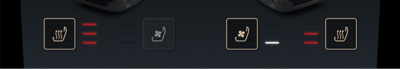Adjusting the Front Seats
Front seats can be adjusted using either the seat-mounted switches or the Pilot Panel.
Using the Seat-Mounted Switches
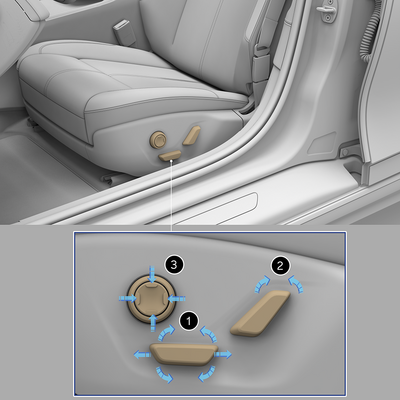
- Position
Move the seat forward/backward and adjust the seat’s height/tilt the angle up/down.
- Backrest
Rotate the switch backward/forward to adjust the angle of the seat back.
- Lumbar
Press the up/down buttons to raise/lower the lumbar support, and the left/right buttons to adjust the firmness of the lumbar support.
Using the Pilot Panel
Select ![]() >
> ![]() SEATS to adjust the seats using the Pilot Panel.
SEATS to adjust the seats using the Pilot Panel.
Select the seat you want to adjust using the DRIVER or PASSENGER tabs.
Select the seat area you want to adjust from the side menu and use the arrow icons to modify the seat.
After adjusting the seat position, touch the SAVE TO PROFILE button to save the seat position to your profile. The RESTORE button restores the driver seat position for the active profile. Additionally, the RESTORE button is only active when the vehicle is not in motion.