Using the Drive Selector
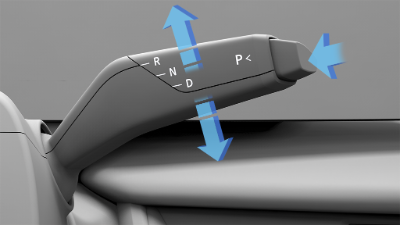
With the vehicle in P Park or N Neutral, move the right steering column lever up or down to select Reverse or Drive. The Center Cockpit Panel shows the current selection. When in Park, you must also press the brake pedal before selecting D Drive or R Reverse.
R (Reverse)
Push the lever up and release to select R. Reverse can only be selected when the vehicle is stationary or if its forward speed is less than 5 mph (8 kmph).
N (Neutral)
This allows the vehicle to roll freely unless the brakes are applied.
To shift into Neutral while in Park, push the Drive Selector up or down to a halfway point of resistance, and hold for one second. Release once the car shifts to Neutral.
To shift into Neutral while in either Drive or Reverse, push the Drive Selector in the opposite direction of the currently selected gear. Hold at the halfway resistance delimit for one second, and release once the car shifts to Neutral.
D (Drive)
Push the lever down and release to select D. You can only select Drive when the vehicle is stationary or its speed is less than 5 mph (8 kmph) in reverse.
P (Park)
When P is selected, the parking brake will automatically apply. With the vehicle stationary, press the end of the gear selector to select Park.