Restarting the Pilot Panel
If the Pilot Panel becomes unresponsive or behaves unusually, you can restart it by performing a screen reboot.
Screen Restart (Soft Reboot)
To restart the Pilot Panel without shutting down the entire vehicle
- Park Safely
Ensure the vehicle is parked in a safe location and is in Park.
- Initiate Restart Sequence
While pressing the brake pedal, press and hold both the Cancel
 and Voice
Assistant
and Voice
Assistant 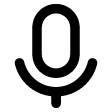 buttons.
buttons. - Hold and Wait
Hold for 10–15 seconds, then release. If the screen is available, a notification to release will appear, and a chime will sound.
- Release and Restart
Upon release, the screens will go blank and the restart process will begin.
- Wait for Reboot
Wait for screens to fully load before resuming normal operation.
Vehicle Power Cycle
If the Pilot Panel is still unresponsive, a vehicle power cycle may resolve the issue:
- Park, exit, and lock the vehicle. Walk away from the vehicle.
- The vehicle should be out of range from any key fob, about 50 feet.
- Wait for one minute.
- Return to the vehicle and wait for the screens to fully load before resuming normal operation.
Forced Restart (Hard Reboot)
If the issue is still unresolved, a forced restart may be necessary:
- Park Safely
Ensure the vehicle is parked in a safe location and is in Park.
- Initiate Restart Sequence
While pressing the brake pedal, press and hold both the Cancel
 and Voice Assistant
and Voice Assistant 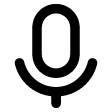 buttons.
buttons. - Hold and Wait
Hold for 20–25 seconds, then release. If audio is available, a double chime will play.
- Release and Restart
Upon release, the screens will go blank and the restart process will begin.
- Wait for all screens to fully load before resuming normal operation.