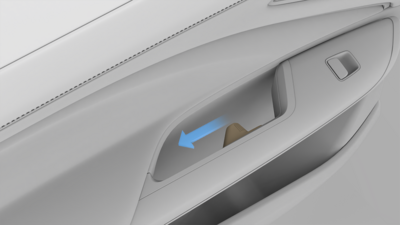Opening Doors from the Outside
Opening Doors
The door handles will extend when:
- A valid key fob is detected next to the vehicle, and Auto Lock & Unlock is enabled in the Pilot Panel.
- A Lucid key card is detected next to the vehicle on the left driver's side center pillar.
- A valid key fob is detected near the vehicle and the driver or front passenger door handle is pressed.
- Press the Unlock button on the key fob once to unlock the driver’s door, and twice to unlock all doors; see Using the Key Fob.
- The Lucid mobile app is used to unlock the doors.

Once a handle extends, pull up on it to open that door.
Closing Doors
The door handles retract when:
- The vehicle locks itself upon the user with the key fob(s) walking away from the vehicle, and Auto Lock & Unlock is enabled in the Pilot Panel.
- A valid Lucid key card is detected within 2 inches (5 cm) of the sensor on the left driver's side center pillar.
- The key fob lock button is pressed to lock all doors, trunk, and frunk.
- A valid key fob is detected near the vehicle and the driver or front passenger door handle is pressed.
- The Lucid mobile app is used to lock all doors.
- The door handles retract and the vehicle goes to sleep after 10 minutes of being left unlocked and unoccupied.