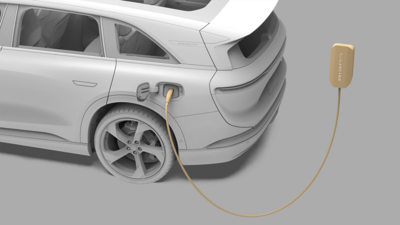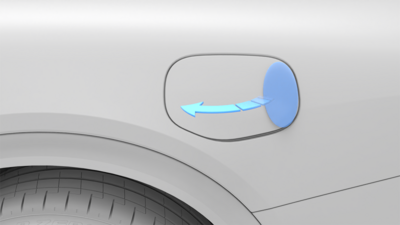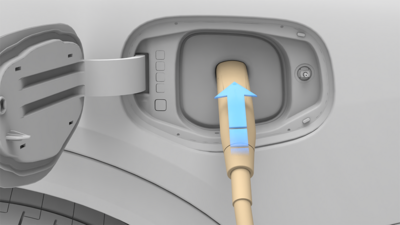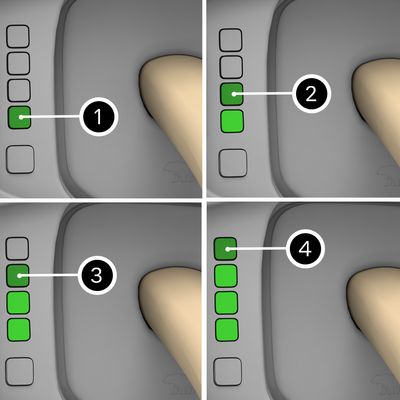Optimized DC Charging Speed
Your
Lucid Gravity automatically optimizes DC fast charging speed. This can
sometimes lead to reduced charging speed to ensure battery health and long-term charging
performance.
Lucid recommends the following practices to maintain more consistent
and faster DC charging speeds:
- Lucid recommends AC charging
for your day-to-day charging needs. At a minimum, utilize occasional AC charging to help
avoid the need to limit DC charging speeds.
- Precondition your battery before DC
fast charging. See Preconditioning.
- Wait until your battery is low (around
20%) to use DC fast charging. If your battery charge is slightly lower than your set
charge limit, consider waiting to charge or using AC charging instead.
Extreme Temperatures
CAUTION: Do not expose your vehicle to
extreme temperatures, below 14°F (-10°C) or above
113°F (45°C), for long periods without driving or
connecting to a charging cable, as this could lead
to excessive energy drain.
Charging performance may be lower in very cold weather, potentially
requiring longer charging times. When possible, plan to precondition the battery ahead of
time when you need to charge the vehicle in cold weather.
You may experience a range reduction in very cold weather. The Pilot Panel will automatically
switch to the  CHARGING screen and display the reduction and remaining
range.
CHARGING screen and display the reduction and remaining
range.
A blue bar on the range indicator and the  blue battery warning indicator will display on the Clearview Cockpit when the battery pack is too cold and needs to reserve energy.
blue battery warning indicator will display on the Clearview Cockpit when the battery pack is too cold and needs to reserve energy.
Charging From Low-Power Sources
In some circumstances, the vehicle systems may require more energy than a low-power source,
such as a residential outlet, can provide. If this occurs, the vehicle will inform you via
the Lucid Mobile App and in-vehicle infotainment that there is insufficient power to charge
and recommend connecting to a higher-power source.