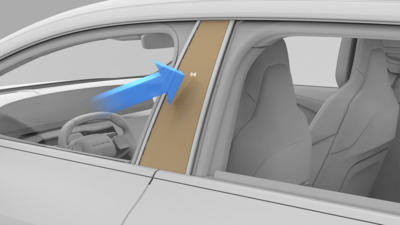Using the Key Fob
Your vehicle includes two alternate keyless entry systems: a key fob and a Lucid key card.
The key fob is used to lock and unlock the vehicle.
Pairing and Unpairing
Your key fob comes paired with your vehicle. To pair and unpair any additional key fobs, you must visit your nearest service center.
Key Fob Range
The key fob communicates with receivers in the vehicle via Bluetooth® Low Energy (LE) and ultra-wideband radio communication. While it is not necessary to point your key fob at the car, it must be within operating range to work.
You can manually operate the key fob once it is detected or closer to the vehicle.
If Auto Lock/Unlock is enabled in Settings:
- When leaving your vehicle while carrying a key fob, all doors will automatically lock, and any presented door handles will retract.
- When approaching your vehicle while carrying a key fob, all doors will automatically unlock and present their handles.
Key Fob Operation
As you approach the vehicle, the key fob should be within range.
- Liftgate
- Hood
- Unlock
- Lock
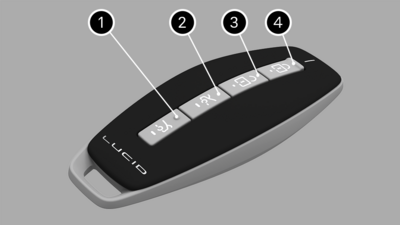
Once within range, the key fob operates as follows:
- Press the Lock button to lock all doors, hood, and tailgate.
- Press the Unlock button once to unlock only the driver door, and press unlock again to unlock all doors, hood, and tailgate.
- Press and hold the Hood button
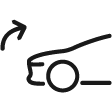 to open or close the hood. To pause the hood movement while it is
opening or closing, press the hood button again.
to open or close the hood. To pause the hood movement while it is
opening or closing, press the hood button again. - Press and hold the Liftgate
button
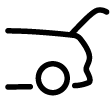 to open or close the liftgate. To pause the tailgate movement while
the tailgate is opening or closing, press the liftgate button again.
to open or close the liftgate. To pause the tailgate movement while
the tailgate is opening or closing, press the liftgate button again. - Press and hold the Lock button for the panic alarm to trigger. To cancel the panic alarm, press the Lock or Unlock button.
Key Fob Troubleshooting
If the key fob does not respond when pressed:
- Try operating the key fob as close to your vehicle as possible. Other radio equipment operating on a similar frequency may interfere with the signals from your key fob.
- The key fob battery may need replacing; see Replacing the Key Fob Battery. If the key fob battery is depleted, you can still unlock the vehicle by holding the key fob near the driver's side center pillar, (below the camera; the key fob should touch the pillar), then pressing the door handle for three seconds.
If you cannot unlock your vehicle with the key fob, use the mobile app or Lucid key card. See Using the Lucid key card. Contact Lucid Customer Care if the problem persists.