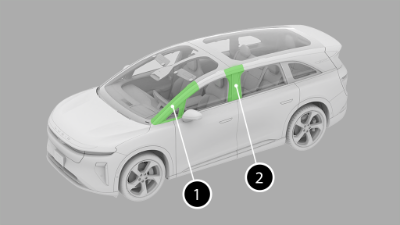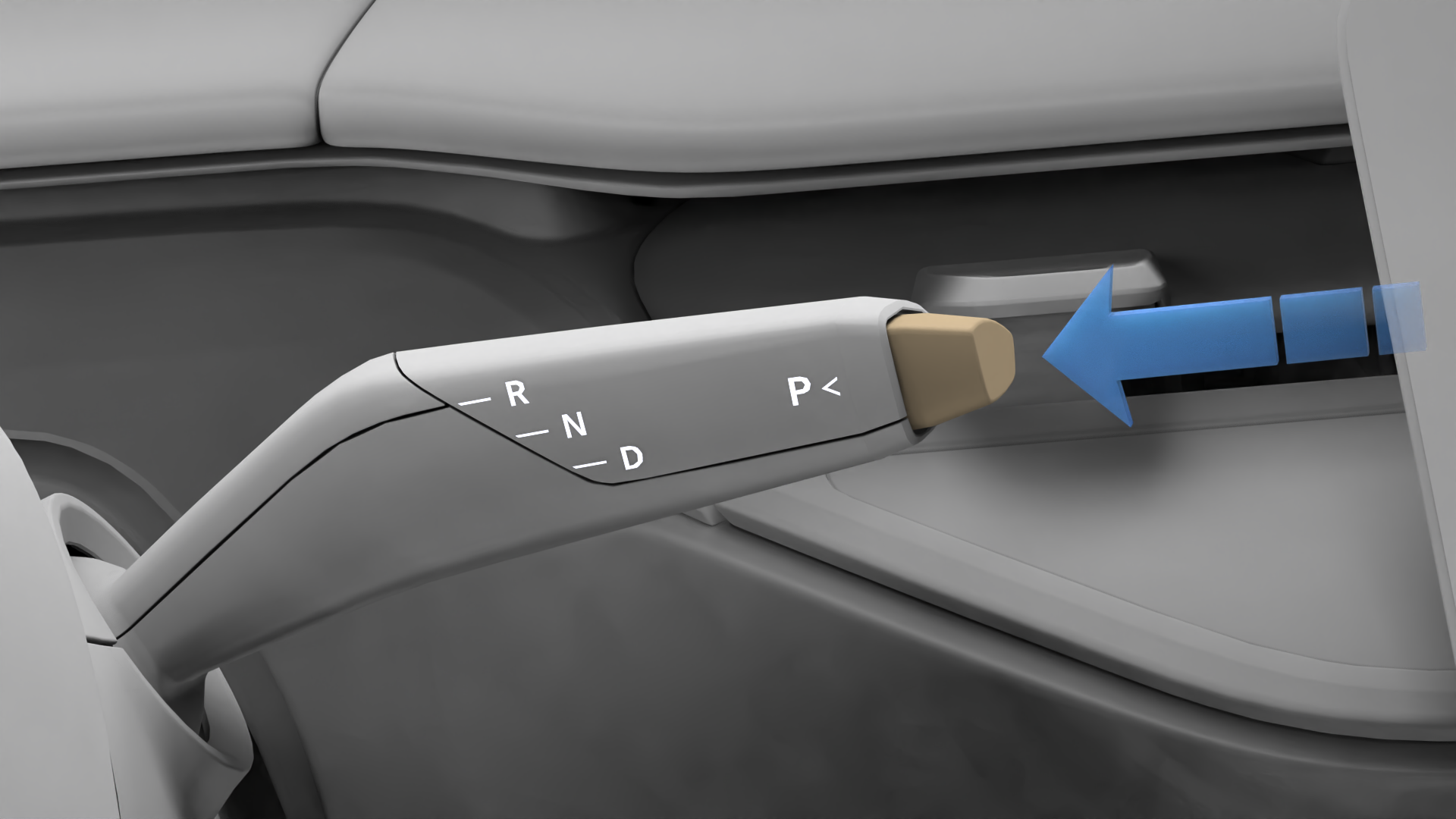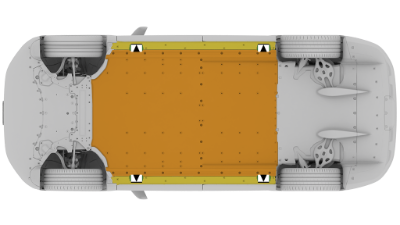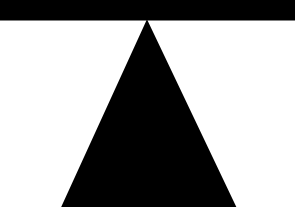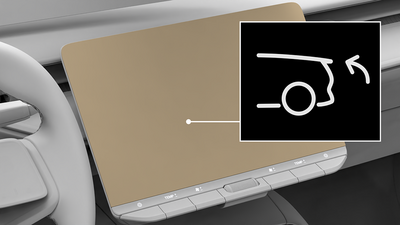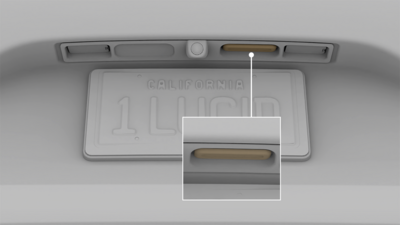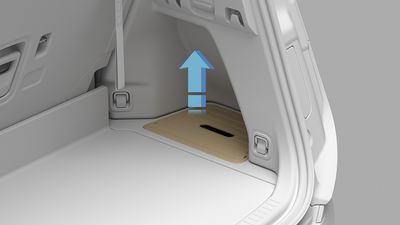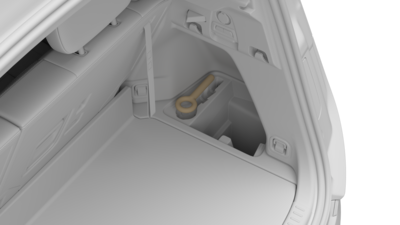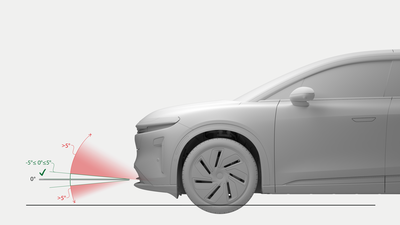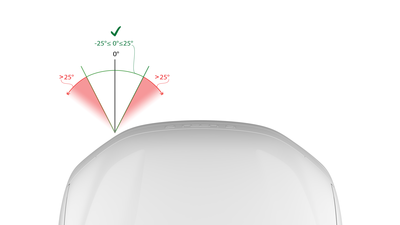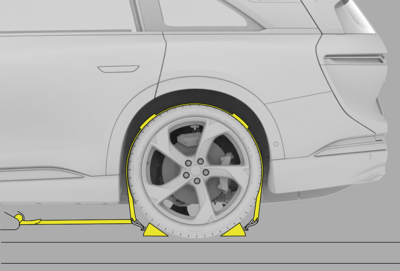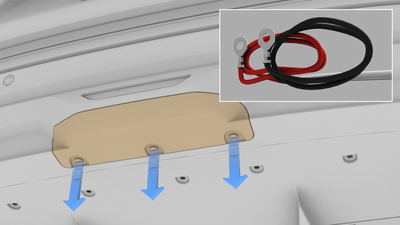Vehicle Towing and Recovery Methods
Before towing, enable Flatbed Transport Mode under Settings > Vehicle Settings > Maintenance.
Flatbed Transport Mode guides the towing preparation process and automatically turns off Anti-Theft Protection.
- On the Pilot Panel, go to Safety and Security > Anti-Theft Protection > Disarm
Lucid prefers the use of the Rollback truck (Flatbed) that includes the Self-Loading Recovery Dolly, Tow Eye or Tow Strap.
1. High-Speed Dolly
High-speed dolly systems support the vehicle’s rear wheels, while a tow vehicle supports the front wheels. This is an acceptable recovery option for short distances, under 20 miles.
Always follow recovery equipment’s manufacturer instructions for use.

2. Self-Loading Recovery Dolly
Self-loading dolly systems allow winching a vehicle onto a flatbed carrier or rollback tow truck. They incorporate an attachment point for the winch cable directly to the dollies. Use this method when wheels are locked (e.g., due to power loss). Self-loading dollies support all wheels during winching to reduce the risk of vehicle damage.
Always follow the recovery equipment’s manufacturer instructions for use.


Make sure to secure the vehicle onto the bed as per the dolly’s manufacturer instructions, with the vehicle remaining on the dollies.
See detailed instructions under Securing Vehicle for Transportation.
3. Tow Eye
The tow eye can be used at the front and rear of the vehicle, but has load limitations (19.54kN/ 1992kg/ 4392lbs) with vertical and horizontal angular limitations for the operation of the winch cable relative to the location of the tow eye attachment.
The tow eye used on all models:

Carefully review the instructions under Towing Device Method before use and consider these limits before using the tow eye.