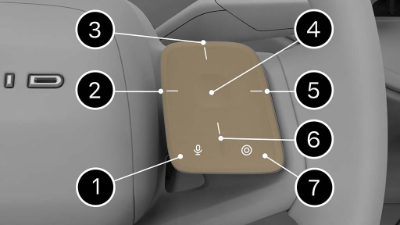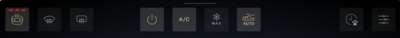Adjusting the Steering Wheel Position
Use the Pilot Panel to adjust the steering wheel position by swiping down from the
top of the Pilot Panel then touching
![]() .
.
Press Up/Down on the right side steering wheel to adjust the height of the steering wheel then press Left to move the steering wheel in or press Right to move the steering wheel out. Press RESTORE to return to the previous position, or press SAVE to save the position to the current user profile.
Press ![]() to close the application.
to close the application.