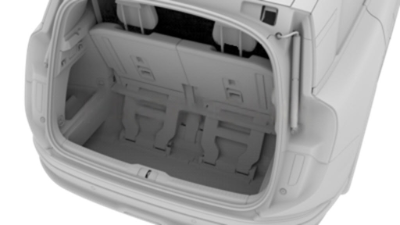Liftgate Controls
This controls the liftgate operation.
To allow the liftgate to operate, the vehicle must be in P (Park).
If the liftgate is not fully closed when shifting the car out of P (Park), the system will illuminate with the ![]() Door Ajar Warning indicator on the Center Clearview Cockpit. If the car is in D (Drive) or R (Reverse) and the liftgate is unlatched, the Door Ajar Warning icon will be highlighted red.
Door Ajar Warning indicator on the Center Clearview Cockpit. If the car is in D (Drive) or R (Reverse) and the liftgate is unlatched, the Door Ajar Warning icon will be highlighted red.

Opening the liftgate
The liftgate can be unlocked and opened by any of the following methods:
- Use the Lucid mobile app.
- Select
 and tap the
and tap the 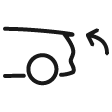 liftgate release icon on the Pilot Panel.
liftgate release icon on the Pilot Panel. - Press and hold the liftgate button on the key fob
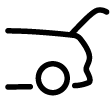 .
. - Use the manual release button on the liftgate (located below the 'C' in the Lucid nameplate), when doors are unlocked or if you have a key fob.
When the vehicle is shifted to Park, the Parked submenu automatically appears on the Left Clearview Cockpit to reveal the ![]() liftgate release icon.
liftgate release icon.
Closing the liftgate
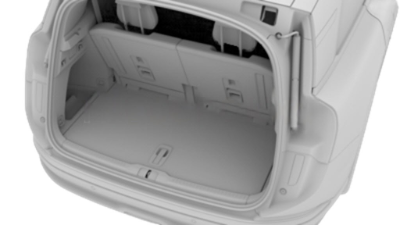
To close the liftgate:
- Use the Lucid mobile app.
- Select
 and tap the
and tap the 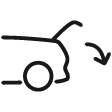 liftgate release icon on the Pilot Panel.
liftgate release icon on the Pilot Panel. - Press and hold the liftgate button on the key fob
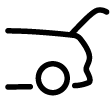 .
. - Press and release the close button on the lower edge of the liftgate.
- Manually pull the liftgate down until the power cinch engages.
Automatic Movement Stop
The liftgate will stop moving if anything obstructs it with enough force to prevent it from opening or closing.
If the decklid stops due to an obstruction, remove it and try to open or close it again. If it cannot be opened or closed a second time, try to manually operate the liftgate.
Liftgate Height Adjustment
- Manually move the liftgate to the desired position.
- Press and hold the liftgate button on the lower edge of the liftgate for 3 seconds. When the hazard light flashes, the liftgate position is saved.
The liftgate will always open to the saved position until a new position is saved.
Manually Closing the liftgate
To close the liftgate:
- Gently lower it until the liftgate is almost closed.
- Gently press it down until you feel the power auto-cinch take over to pull it closed.