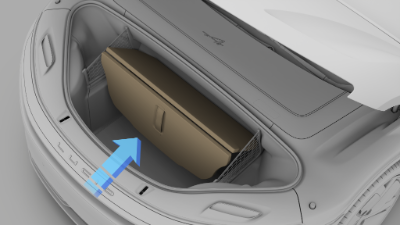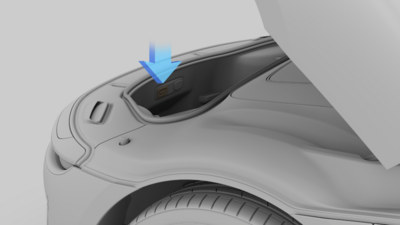Hood Opening and Closing
The Hood is also referred to as the Front Trunk Lid or Frunk Lid.
![]() In the
case of an unlatched hood, the red Door Open warning
indicator will appear on the Glass Cockpit. If this occurs, Lucid
recommends that you stop the vehicle in a safe location and place the vehicle in
P (Park), then check to see if the hood is correctly
closed.
In the
case of an unlatched hood, the red Door Open warning
indicator will appear on the Glass Cockpit. If this occurs, Lucid
recommends that you stop the vehicle in a safe location and place the vehicle in
P (Park), then check to see if the hood is correctly
closed.

If the vehicle is in D (Drive) or R (Reverse) and the hood is unlatched, it will be highlighted red.
Opening the Hood
To electronically open and close the hood:
- Use the Lucid mobile app.
- On the Pilot Panel, select
 and press the
and press the  hood-opening icon.
hood-opening icon. - On the Pilot Panel, select
 >
>  OPENINGS and press the
OPENINGS and press the  hood-opening icon.
hood-opening icon. - On the left Pilot Panel, press the
 hood-opening icon.
hood-opening icon. - Press and hold the key fob within 6.5 feet (2 m) of the front trunk.
You may raise the hood after it has been successfully unlatched. The hood has two gas struts to aid in opening and holding it in the open position.
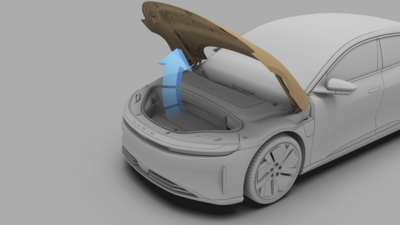
Automatically Closing the Hood
To close the hood using the power-assist system:
- Use the Lucid mobile app.
- Select the
 icon and press the
icon and press the  hood-closing icon on the Pilot Panel.
hood-closing icon on the Pilot Panel. - Select
 >
>  OPENINGS and press the
OPENINGS and press the  hood-closing icon on the Pilot Panel.
hood-closing icon on the Pilot Panel. - Press and release the close button on the front edge of the frunk.
Automatic Movement Stop
The hood will stop moving if anything obstructs and prevents it from opening or closing.
If the hood stops due to an obstruction, remove it and try to open or close it again. If it cannot be opened or closed a second time, try to manually operate the hood.
Manually Closing the Hood
To close the hood:
- Gently lower it until the hood is almost closed.
- Place your hands on top of the hood at the illustrated points.
- Gently press it down until you feel the power
auto-cinch take over to pull it closed.
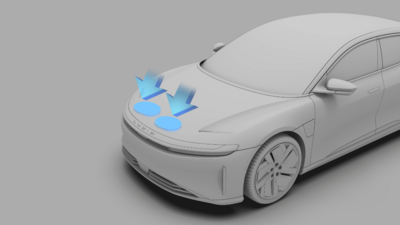
- After closing it, confirm that the latch is fully engaged by attempting to lift the front edge of the hood. The hood should be free from all movement.