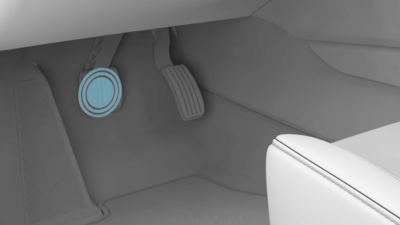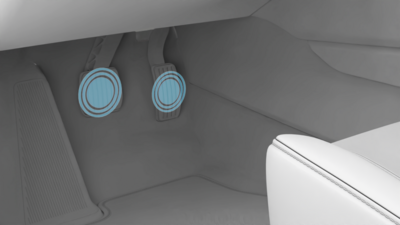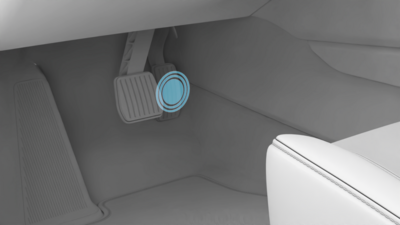Drive Modes
Your vehicle can be set to your preferred driving and regenerative braking modes. You can opt for more comfortable and less responsive vehicle controls in order to increase energy efficiency.
Use the Pilot Panel to select a drive mode by touching ![]() .
.
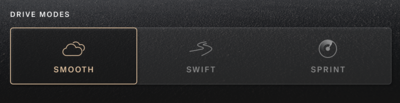
SMOOTH
SMOOTH mode configures the vehicle for comfortable, effortless, highly-efficient driving. SMOOTH mode allows the vehicle to achieve maximum range while optimizing steering, braking, and suspension systems for comfort and a smooth powertrain response.
SMOOTH mode is the vehicle's default mode. Your vehicle will always be set to SMOOTH mode when it is first powered up.
SWIFT
SWIFT mode is designed for spirited driving and gives an excellent combination of sportiness and comfort. Steering, braking, and suspension systems are optimized for a dynamic driving experience when activated. The powertrain responsiveness, available power and torque will be increased. The drive mode will return to SMOOTH upon powering the vehicle off and on again.
SPRINT
SPRINT mode is designed for short duration bursts of intense performance and enables the maximum power and torque of your vehicle. Steering, braking, and suspension systems are optimized for stability and control. To use this mode, you must select it and agree to a disclaimer. The drive mode will return to SMOOTH upon powering the vehicle on and off again, and the disclaimer requirement will reset.
Regenerative Braking
Within each regenerative brake setting, changing the drive modes will impact the regenerative braking effectiveness. Press and hold a drive mode to change your regenerative brake settings:
- High (available in all models except RWD Air Pure)
- Standard
- Low (available on RWD Air Pure only)
For more information, see Regenerative Braking.